Chapter 2 - Research
- Owen Phillips

- Mar 20, 2022
- 5 min read
Updated: May 18, 2022
The Background of the Project:-
I did a Minecraft Southport Documentary recently and my audience (college) wanted to see what how I made the video. So I thought I'd showcase my office and gaming setup tour. My influences for this project was other YouTubers who have done similar videos. On my course I have learnt the experimentation process, because before I always did trail and error for most of my video productions or photography. I seek to achieve a well put together video that is very informative for the viewer and that it isn't too boring.
During the course I have done two film making project - the one above and a group one of a 'fake mugging'. I have a greater understanding off planning that I need to do. During this Level 2 Creative Media course I have done lots of different project themes and learnt more about the media industry. For units 1-7 I have had a go at the following: Photograms, Pinhole Photography, Photographic composition, stop motion animation, studio lighting, darkroom printing, light-trails and have an understanding of audience demographics, audio and visual theory and techniques.
Below are some of my results from independent and workshop activities.
Subject Research:-
The similar media that I will try to replicate are the videos I have put below, they have been made by YouTubers who are called Alpha Gaming, TechSource, Konstantin, and DanTDM. They will influence me by how they make their videos by their specific camera skills and the way they edit and create their videos. My media product will be different from theirs by my gaming setup will be different from theirs. I will refer my to industry examples through out, I will compare and contrast a range of work to other similar work that has been made. The method aspects are that I am filming an informative video for people using scenery which is my setup.
Alpha Gaming:- https://youtube.com/c/AlphaGamingHouse

This video I will be trying to similarise the the camera angles and shot types. In this video he is talking about how he live streams to twitch and how he makes his sit down videos in his room. He talks about his actual computer and monitors with other different gadgets he uses in his setup. The following as the shots and cameras that he uses in the first 30 seconds of the video and I find this interesting and something that I could replicate in my instructional video. The screenshots are below:
Shot 1 - Wide shot slowly panning
Shot 2 - Wide shot slowly zooming in
Shot 3 - Close up of camera
Shot 4 - Wide shot of camera slowly zooming
Shot 5 - Wide shot of equipment and mic with a slow zoom
Shot 6 - Close up of the mic
Shot 7 - Panning shot in focus
Shot 8 - Panning shot out of focus
Shot 9 - Wide close up shot
Shot 10 - Wide shot slowly zooming in
TechSource:- https://youtube.com/c/TechSource

In this video TechSource talks about his setup with using different camera angles to express the look of this all white setup. He talks about his computer peripherals and his ultra wide tilted monitor and other gadgets. The following as the shots and cameras that he uses in the first 30 seconds of the video and I find this interesting and something that I could replicate in my instructional video. The screenshots are below:
Shot 1 - Slowly pan left
Shot 2 - Slowly pan right
Shot 3 - Slowly pan up
Shot 4 - Close up pan right
Shot 5 - Close up pan down
Shot 6 - Close up
Shot 7 - Close up zoom in and out
Shot 8 - Wide shot pan right with no keyboard lights
Shot 9 - Wide shot pan right with keyboard lights
Shot 10 - Pan right with no picture lights
Shot 11 Pan right with picture lights
Shot 12 Zoom in shot with no computer lights
Shot 13 - Zoom in shot with computer lights
Shot 14 - Wide shot with no setup lights
Shot 15 - Wide shot with setup lights
Konstantin:- https://youtube.com/c/KonstantinBTS

In this video Kon talks about how he designed and built his gaming setup for photography and videography. He talks about what room renovations he has done to create his room and also towards the end of his video he finishes it off with a talk about his computer setup and some camera angles and shot types. The following as the shots and cameras that he uses in the video and I find this interesting and something that I could replicate in my instructional video because he has filmed in a very tight space, just one room which is what I intend to do myself. The screenshots are below:
Shot 1, The beginning of the room he is going to renovate- 360 wide angle lens, perspective view.

Towards the end of the video he showcases his finished room. In this 30 second segment he shows different types of shot types and angles.
Shot 2 - Wide zoom in shot
Shot 3 - Close up shot
Shot 4 - Close up shot
Shot 5 - Close up pan shot
Shot 6 - Wide zoom out shot
Shot 7 - Wide pan left shot
Shot 8 - Wide zoom shot
Shot 9 - Wide zoom shot
DanTDM (TheDiamondMinecart) :- https://youtube.com/c/DanTDM

In this video, Dan talks about his gaming setup and other computer gadgets. Including fan mail and awards he has been given with other random Minecraft plushies as well.
Below the following screenshots of the video above show the film making side of the video and some of this video will influence my choices for my own project.
Shot 1 - Close Up wide shot
Shot 2 - Close up blurred shot of screen
Shot 3 - Close up in focus shot of screen
Shot 4 - POV shot
Shot 5 - Wide shot of mic
Shot 6 - Wide shot of Pug
Shot 7 - Close up shot of golden play button award from YouTube
Shot 8 - Close up shot of Xbox controller
Shot 9 - Wide shot of setup
Shot 10 - Close up shot of Minecraft figure
Shot 11 - Close up shot of keyboard without hand
Shot 12 - Close up shot of keyboard with hand
Shot 13 - Close up shot of mouse without hand
Shot 14 - Close up shot of mouse with hand
Research Evaluation:-
In my research I found out how easy it is to mostly edit and record for this project. I learnt that using different types of camera angles will influence a good looking and well put together project.
The research definitely supports my idea and I never had to change my idea at all. My research idea influencers have shaped the way I will record and film this. I have experimented with different camera angles and different ways to record gameplay for my RTX Ray Tracing scene. Ray Tracing generates realistic graphics in game by using reflections which makes imperfect surfaces curved, shadows which replicate the real world shadows, illuminations which makes the light bouncing off any surface in all directions, and caustics which bounces light off water for example and also script writing. I will be using these skills in my project to create a good quality video.
Link to the ray tracing website - https://www.nvidia.com/en-gb/geforce/news/gfecnt/geforce-gtx-dxr-ray-tracing-available-now/







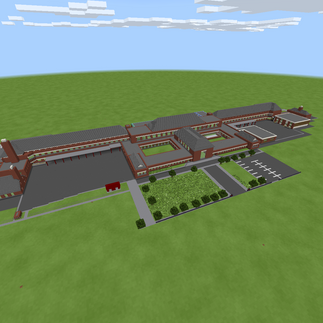

































































































































Comments